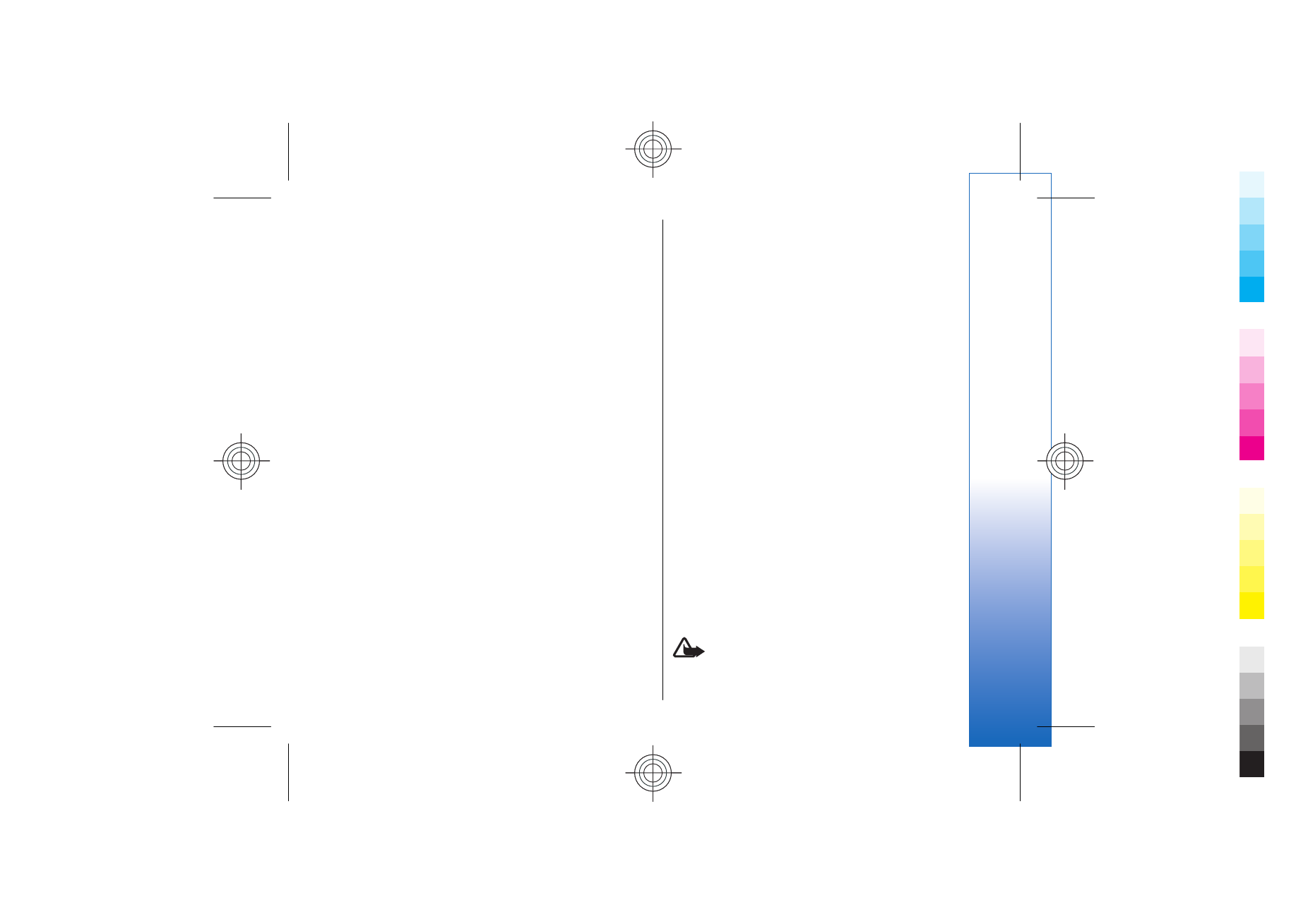
Enhancement settings
Select
Menu
>
Tools
>
Settings
>
Enhancement
.
Warning: When you use the headset, your ability
to hear outside sounds may be affected. Do not use the
headset where it can endanger your safety.
101
Setting
s
Cyan
Cyan
Magenta
Magenta
Yellow
Yellow
Black
Black
file:///C:/USERS/MODEServer/yukitaka/28303739/rm-89_smailer/en/issue_5/rm-89_smailer_en_5.xml
Page 101
Dec 26, 2006 11:32:31 AM
Cyan
Cyan
Magenta
Magenta
Yellow
Yellow
Black
Black
file:///C:/USERS/MODEServer/yukitaka/28303739/rm-89_smailer/en/issue_5/rm-89_smailer_en_5.xml
Page 101
Dec 26, 2006 11:32:31 AM

With most enhancements, you can select from the
following settings:
•
Default profile
— Select the profile that is activated
when you attach an enhancement to your device.
•
Automatic answer
— Let the device answer phone
calls automatically when an enhancement is
attached. Select
On
to have the device answer an
incoming call automatically after 5 seconds. If the
ringing type is set to
Beep once
or
Silent
in the
Profiles menu, automatic answer is disabled.
•
Lights
— Select
On
to illuminate the device while it
is attached to an enhancement.
102
Setting
s
Cyan
Cyan
Magenta
Magenta
Yellow
Yellow
Black
Black
file:///C:/USERS/MODEServer/yukitaka/28303739/rm-89_smailer/en/issue_5/rm-89_smailer_en_5.xml
Page 102
Dec 26, 2006 11:32:31 AM
Cyan
Cyan
Magenta
Magenta
Yellow
Yellow
Black
Black
file:///C:/USERS/MODEServer/yukitaka/28303739/rm-89_smailer/en/issue_5/rm-89_smailer_en_5.xml
Page 102
Dec 26, 2006 11:32:31 AM