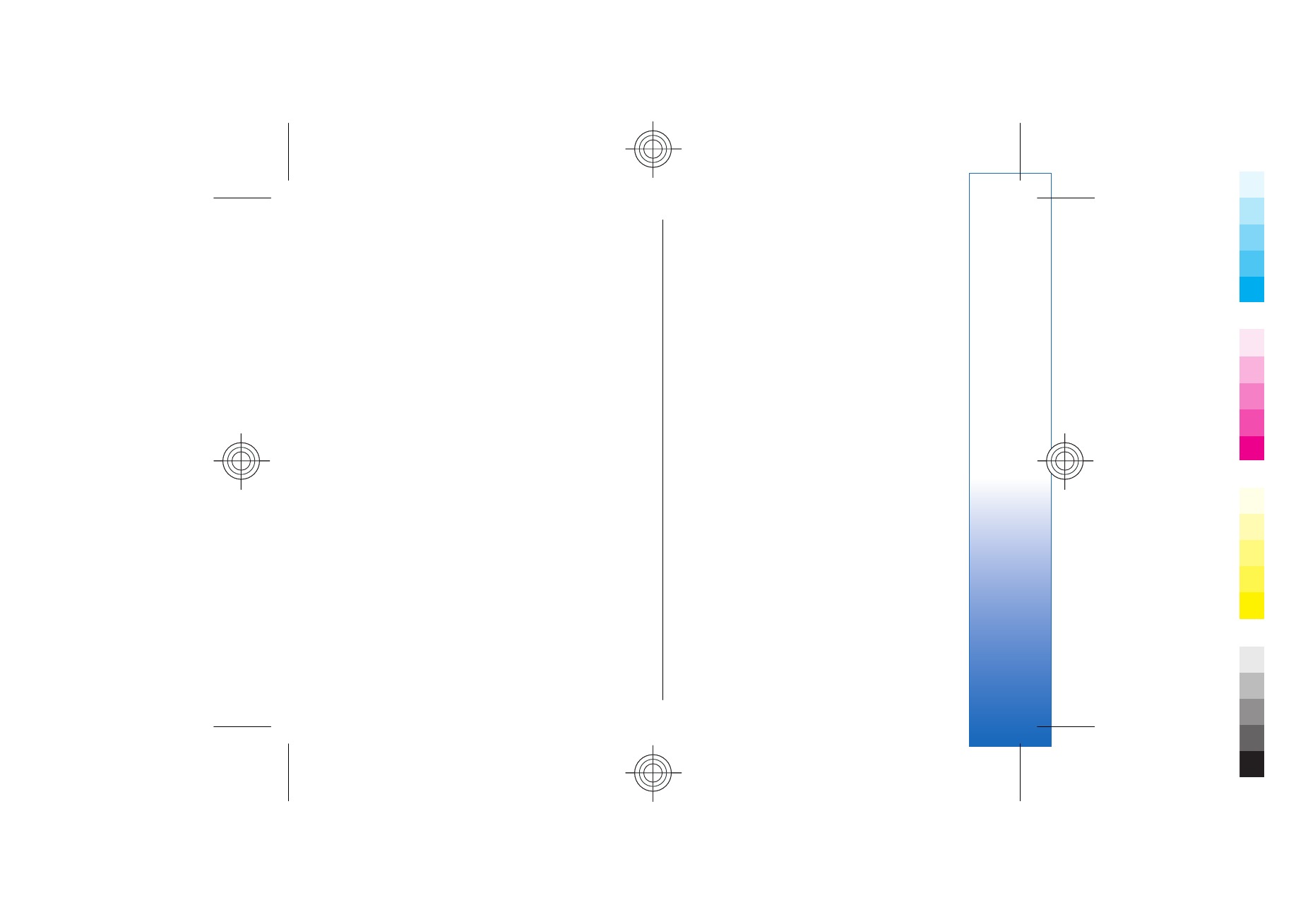
Layout view
To open the layout view, select the view in the middle.
To enable or disable the visibility of charts, comments,
tables, images, and shapes, select
Options
>
Settings
,
scroll to the settings item, and press the joystick.
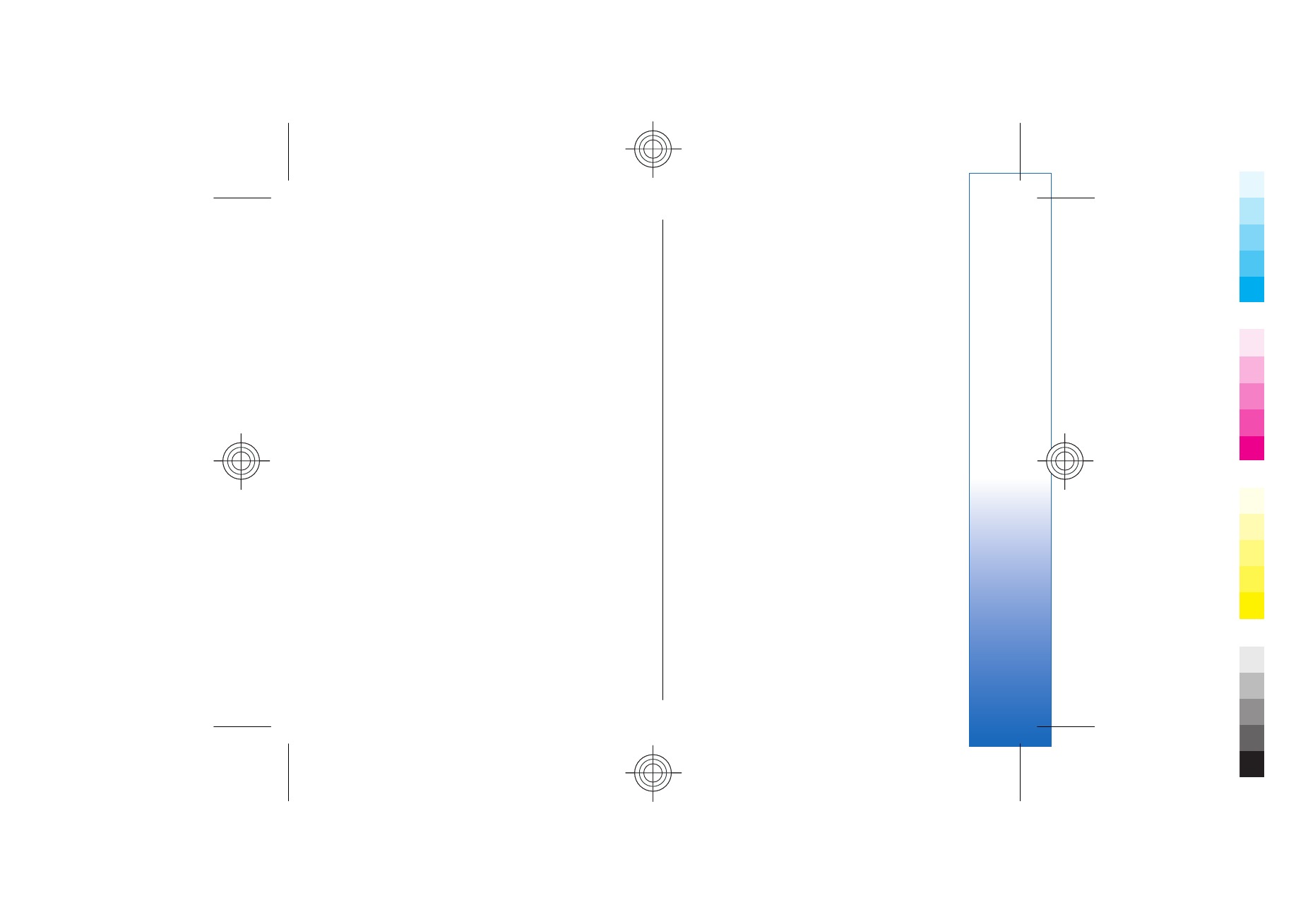
Layout view
To open the layout view, select the view in the middle.
To enable or disable the visibility of charts, comments,
tables, images, and shapes, select
Options
>
Settings
,
scroll to the settings item, and press the joystick.