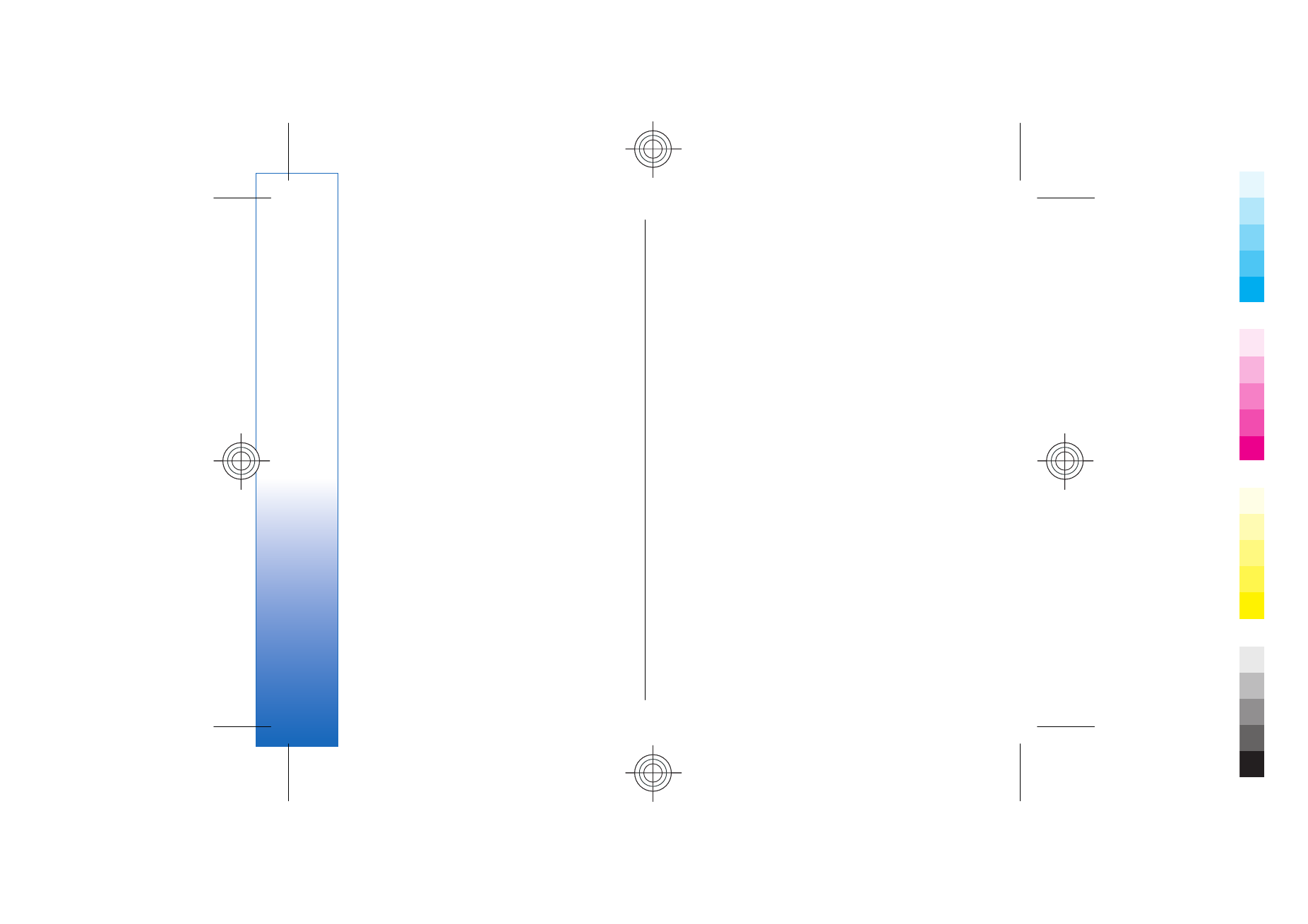
Find text in a presentation
To find a piece of text from in the presentation, select
any of the views. Select
Options
>
Find
, enter the text in
the
Find:
field, and press the joystick.
To change the search option for case and whole words,
select
Options
>
Search options
.