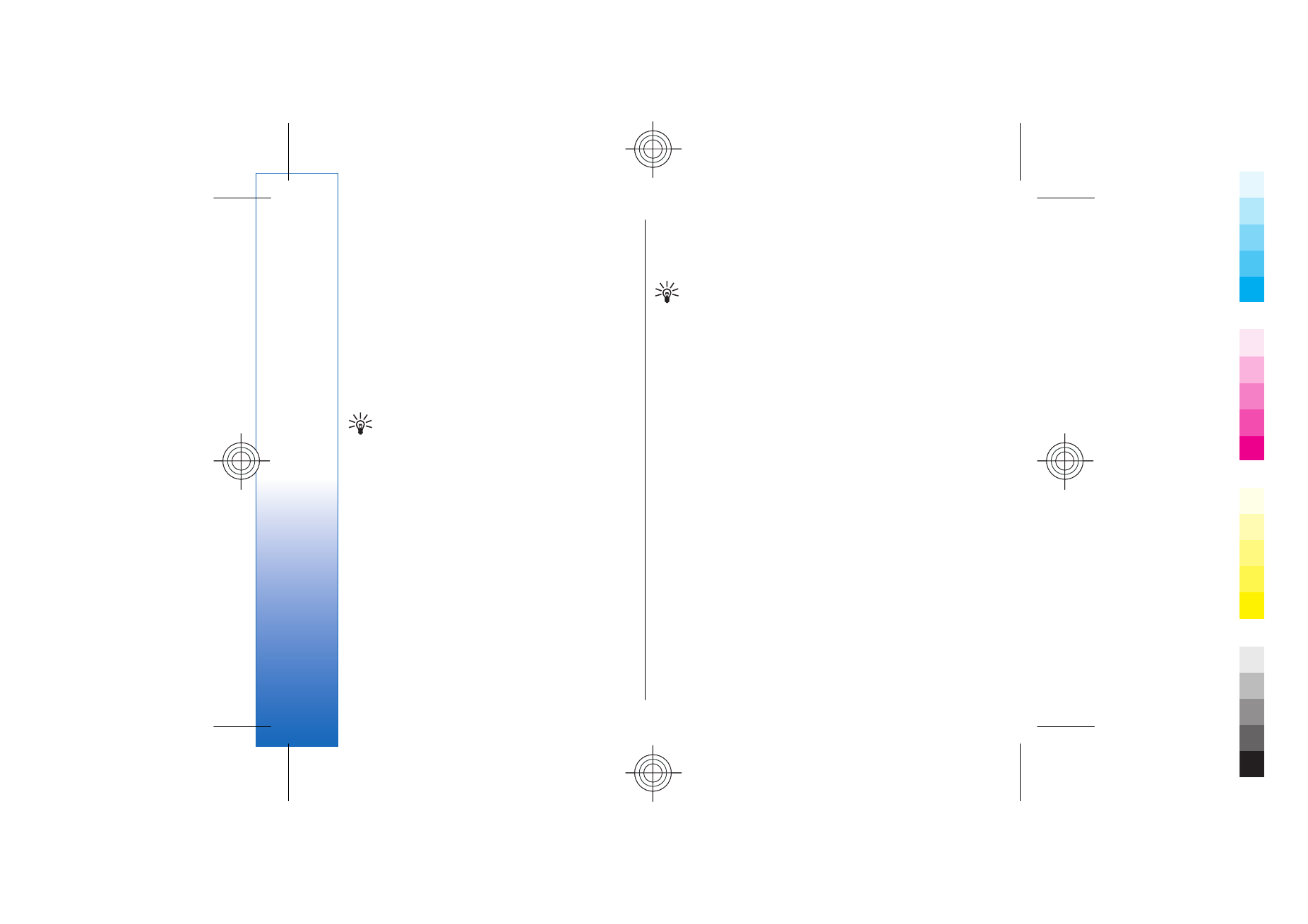
Preview the page layout
To preview the page layout, select the view on the right
and
Options
.
Define the following options:
•
Normal view
— Show the current open page in
normal view.
•
Pan and zoom
— Zoom the page layout view.
•
View
— Select
Full screen
or
Normal screen
to switch
between full screen and normal views.
To zoom the page layout, select the view on the right,
scroll to the desired page, and select
Options
>
Pan and
zoom
. A black selection frame appears above the page
layout, showing the area to zoom. Select the area and
Options
>
Zoom
.
Select from the following options:
•
In
or
Out
— Select
In
to zoom in one step in the
selected area, or
Out
to zoom out one step in the
selected area.
•
Fit to screen
— Adjust the zoom level to fit the page
to the screen width.
•
Ratio
— Edit the zoom level, enter the zoom ratio
between 10 and 999, and select
OK
.
76
Office
appl
ication
s
Cyan
Cyan
Magenta
Magenta
Yellow
Yellow
Black
Black
file:///C:/USERS/MODEServer/yukitaka/28303739/rm-89_smailer/en/issue_5/rm-89_smailer_en_5.xml
Page 76
Dec 26, 2006 11:32:31 AM
Cyan
Cyan
Magenta
Magenta
Yellow
Yellow
Black
Black
file:///C:/USERS/MODEServer/yukitaka/28303739/rm-89_smailer/en/issue_5/rm-89_smailer_en_5.xml
Page 76
Dec 26, 2006 11:32:31 AM