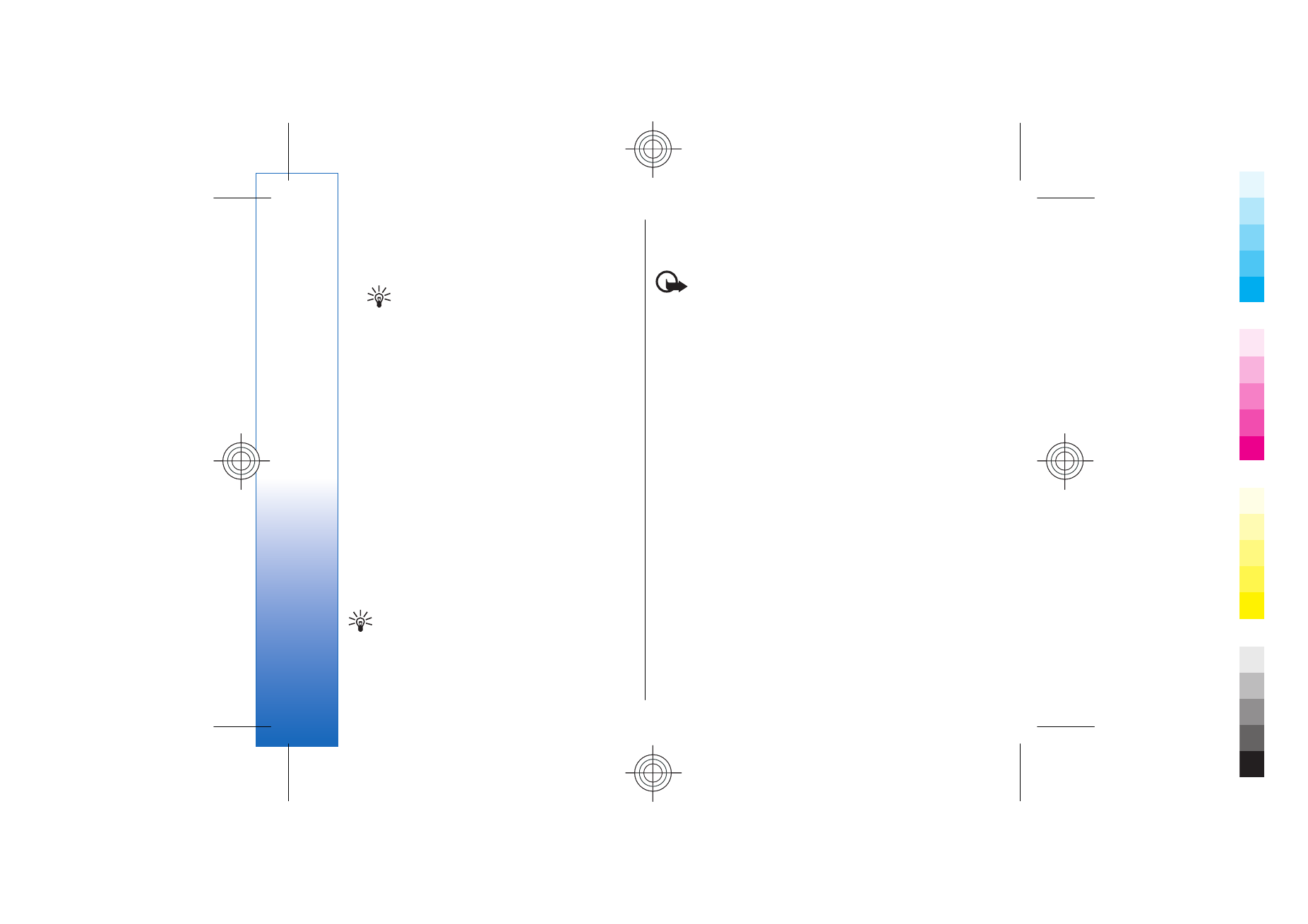
View presentations
Open the
Inbox
, scroll to a multimedia message that
contains a presentation, and press the joystick. Scroll to
the presentation, and press the joystick.
38
Mess
ages
Cyan
Cyan
Magenta
Magenta
Yellow
Yellow
Black
Black
file:///C:/USERS/MODEServer/yukitaka/28303739/rm-89_smailer/en/issue_5/rm-89_smailer_en_5.xml
Page 38
Dec 26, 2006 11:32:31 AM
Cyan
Cyan
Magenta
Magenta
Yellow
Yellow
Black
Black
file:///C:/USERS/MODEServer/yukitaka/28303739/rm-89_smailer/en/issue_5/rm-89_smailer_en_5.xml
Page 38
Dec 26, 2006 11:32:31 AM

To pause the presentation, press either selection key
below the display.
After you pause the presentation or playing finishes,
select
Options
and from the following:
•
Open link
— Open a Web link and browse the Web
page.
•
Activate scrolling
— Scroll text or images too large
to fit on the display.
•
Continue
— Resume playing the presentation.
•
Play
— Replay the presentation from the start.
•
Find
— Find phone numbers and e-mail or Web
addresses the presentation may contain. You may
use these numbers and addresses to make calls, send
messages, or create bookmarks, for example.
The available options may vary.