
Ban from groups
Scroll to the IM group, and select
Options
>
Group
>
Settings
>
Banned list
.
To prevent IM users from joining the group, select
Options
>
Add to banned list
and from the following:
•
From IM contacts
— Ban one or several of your IM
contacts.
41
Mess
ages
Cyan
Cyan
Magenta
Magenta
Yellow
Yellow
Black
Black
file:///C:/USERS/MODEServer/yukitaka/28303739/rm-89_smailer/en/issue_5/rm-89_smailer_en_5.xml
Page 41
Dec 26, 2006 11:32:31 AM
Cyan
Cyan
Magenta
Magenta
Yellow
Yellow
Black
Black
file:///C:/USERS/MODEServer/yukitaka/28303739/rm-89_smailer/en/issue_5/rm-89_smailer_en_5.xml
Page 41
Dec 26, 2006 11:32:31 AM
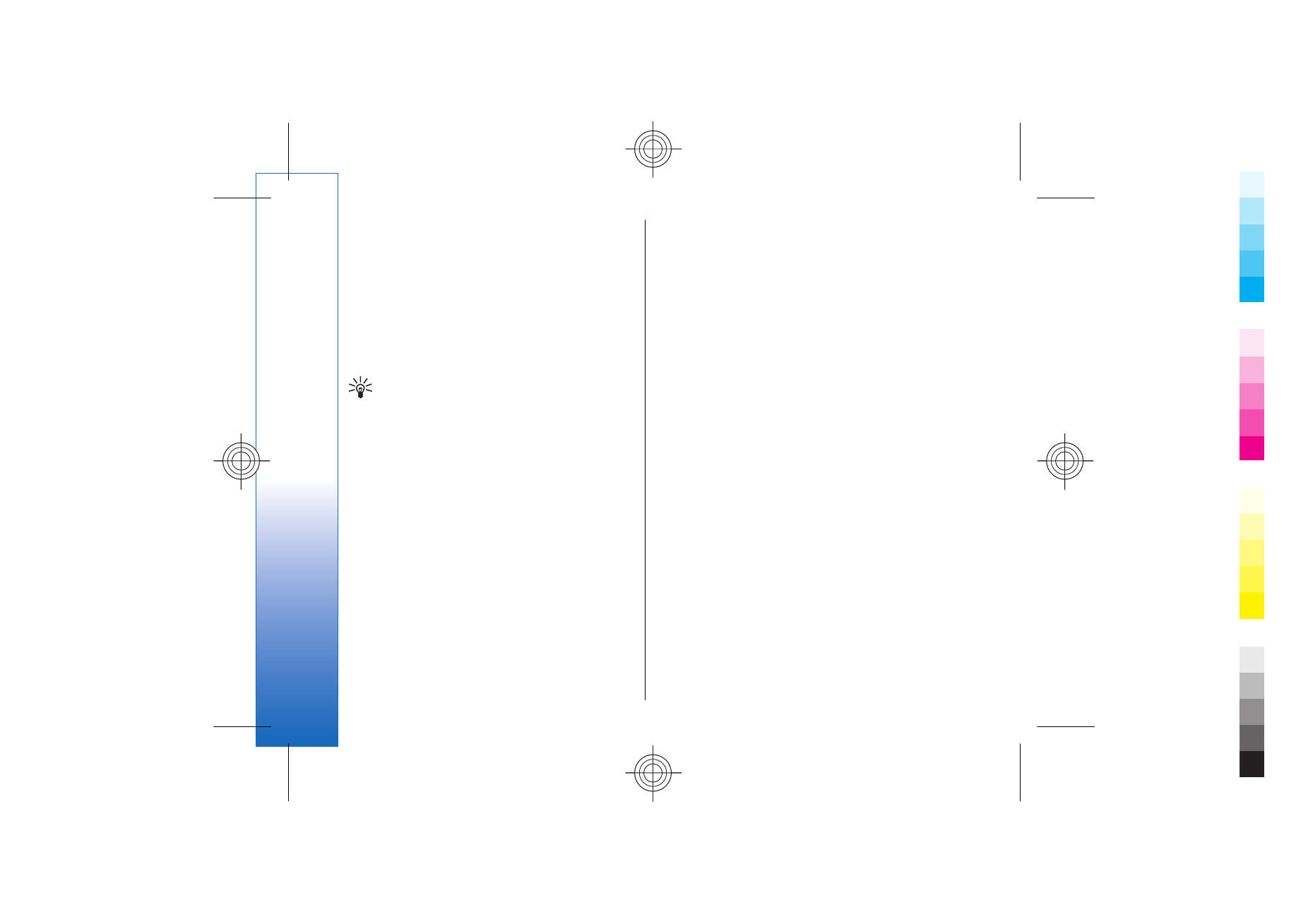
•
Enter user ID
— Enter the ID of the IM user.
To allow a banned user to join the group, select
Options
>
Remove
.