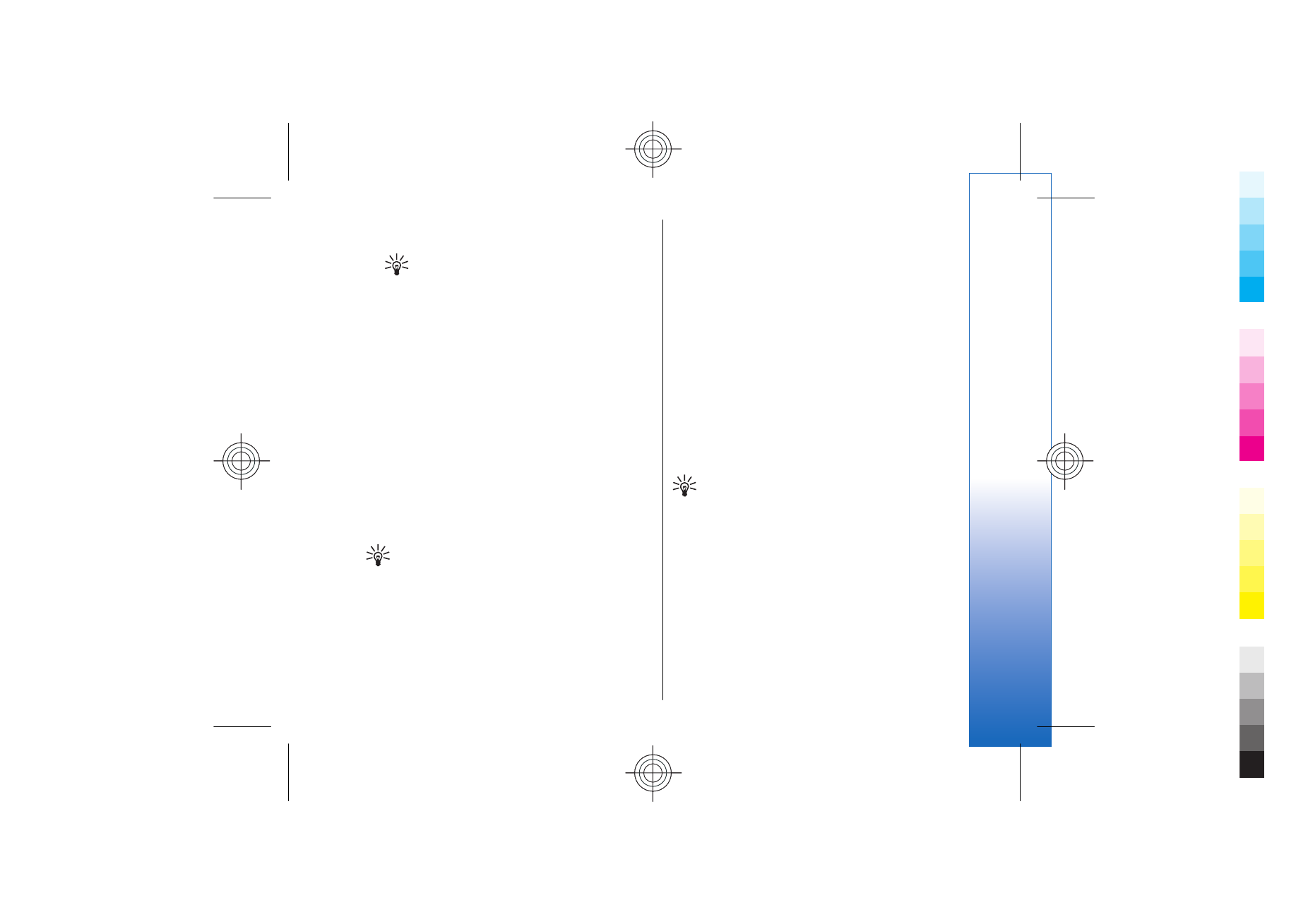
Authorize a device
If you trust a paired device, you can allow it to connect
automatically to your device. You can select from the
following options:
•
Set as authorised
— Connections between your
device and the other device can be made without
your knowledge. No separate acceptance or
authorization is needed. Use this status for your own
devices, such as your compatible headset or PC, or
devices that belong to someone you trust.
•
Set as unauthorised
— Connection requests from the
other device must be accepted separately every
time.